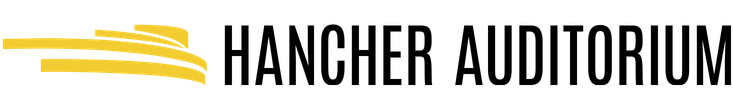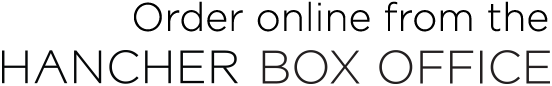We're excited to share Hancher artists with you in the comfort of your home!
Note: Because this is a ticketed event, you can only access the performance via the link you received in your email. The performance will not appear in search results on YouTube.
Here are steps that will allow you to access the link via the YouTube app on your Smart TV:
- On your computer, smart phone, or tablet, sign into your Google/YouTube account. If you already have a Google account, then this same login will work for YouTube as well. If you do not have an account, you can create one by following these steps (or click the "Walk me through" button below).
Sign into Google/YouTube or Create a Google/YouTube account or Walk me through creating an account
- On the same device that you just signed in on, open the performance link that you received in your email.
- The link has now been added to your YouTube watch history. This is how you will access it from your Smart TV. On your Smart TV, open the YouTube app. If you have never used YouTube on your TV, click THIS page for instructions on how to sign into your YouTube account for the first time on your TV (or click the button below).
Walk me through signing into YouTube on my TV
- Make sure you are signed in to the same Google/YouTube account on your Smart TV that you were on your other device.
- In the YouTube app menu, go to "Library," then "History."
- You should now see the performance thumbnail in your recent videos. Select the thumbnail.
- Enjoy the show!