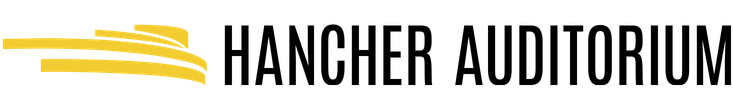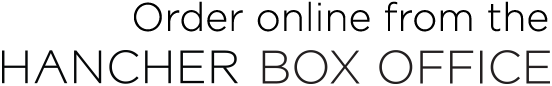We're excited to share Hancher artists with you in the comfort of your home!
The Conversations with Mark Morris series is live-streamed by the artist on the Vimeo platform.
We suggest accessing the presentation at least 15 minutes before the event in case you run into technical issues.
To watch on your computer, tablet, or phone:
Click or copy and paste the link from the reminder email into your web browser. The link will open a Vimeo webpage that includes the online event video.
To watch on your TV:
- Check to make sure Vimeo is supported on your TV.
- Vimeo is supported on the following Smart TV platforms:
- Apple TV (4th or 5th generation)
- Android TV devices such as Nvidia Shield TV, Sony, Verizon Stream TV, TiVo Stream 4K, and Xiaomi Mi Box
- Amazon Fire TV
- Xbox
- Tizen TV (on all QLED TVs and most Samsung 4K TVs)
- Chromecast
- Vimeo is NOT compatible with these smart TV platforms:
- Older Apple TV
- Phillips TV
- Roku
- Other Samsung TVs
- Sony TVs
- Xbox 360
- Windows 8, 10, and Windows phone
- Vimeo is supported on the following Smart TV platforms:
- If your Smart TV is among the devices in the first list above, follow these steps to access the presentation:
- On your computer, tablet, or phone:
- Go do Vimeo.com.
- If you already have a free Vimeo account, click "Log in." If you do not have a Vimeo account, click "Join Vimeo."
Why do I have to create another account? We know, it's a pain. But without an account, the Vimeo app on your TV will have no way of knowing who you are or what content you have access to. - Once you are logged into Vimeo, you can close the Vimeo.com browser window.
- Click or copy and paste the link from the reminder email into your web browser. The link will open a new Vimeo webpage that includes the online event video.
- Click the clock icon in the upper right-hand corner of the video. It will say, "Add to Watch Later."
- On your Smart TV:
- Install the Vimeo App, if you do not already have it.
- In the Vimeo App on your Smart TV, go to your "Watch Later" list. Your video should appear in that list.
- On your computer, tablet, or phone:
- If your TV does not support Vimeo, there are two other options for how you can still watch the presentation on TV.
- If you have a smart phone and smart TV that support Chromecast:
- Open the video in the Vimeo app of your smart phone
- Touch the Chromecast icon to cast it to a smart TV in your home
- If you have a laptop with an HDMI output:
- Connect your laptop to your smart TV with a HDMI cord
- On your smart TV, select the input that corresponds to the HDMI input that you just connected
- On your laptop, play the Vimeo video and select the icon to make it full-screen
- If you have a smart phone and smart TV that support Chromecast:
For More Information:
Hancher Box Office
hancher-box-office@uiowa.edu
(319) 335-1160 or 800-HANCHER
Phone lines and the email account will be monitored from 7:00 pm CST to 7:45 pm CST.